Ansible Networking Workshop
What You Will Learn
Ansible is capable of handling many powerful automation tasks with the flexibility to adapt to many environments and workflows. With Ansible, users can very quickly get up and running to do real work.
- What is Ansible and The Ansible Way
- Installing Ansible
- How Ansible Works and its Key Components
- Ad-Hoc Commands
- Playbook Basics
- Reuse and Redistribution of Ansible Content with Roles
What is Ansible?
It's a simple automation language that can perfectly describe an IT application infrastructure in Ansible Playbooks.
It's an automation engine that runs Ansible Playbooks.
Ansible Tower is an enterprise framework for controlling, securing and managing your Ansible automation with a UI and RESTful API.
The Ansible Way
CROSS PLATFORM – Linux, Windows, UNIX, Cisco, Juniper, Arista, Cumulus Agentless support for all major OS variants, physical, virtual, cloud and network
HUMAN READABLE – YAML Perfectly describe and document every aspect of your application environment
DYNAMIC INVENTORIES Capture all the network hosts 100% of the time, regardless of infrastructure, location, etc.
Ansible: The Language of DevOps
COMMUNICATION IS THE KEY TO DEVOPS.
Ansible is the first automation language
that can be read and written across IT.
Batteries Included
Ansible comes bundled with hundreds of modules for a wide variety of automation tasks
- cloud
- containers
- database
- files
- messaging
- monitoring
- networking
- notifications
- packaging
- system
- testing
- utilities
Installing Ansible
# the most common and preferred way of
# installation
$ sudo pip install ansible
# you will need the EPEL repo configured on
# CentOS, RHEL, or Scientific Linux
$ sudo yum install ansible
# you will need the PPA repo configured on
# Debian or Ubuntu
$ sudo apt-get install ansible
Demo Time:
Installing Ansible
How Ansible Works
Plays & Playbooks
Modules & Tasks
Plugins
Inventory
Inventory
Modules
Modules do the actual work in ansible, they are what gets executed in each playbook task. But you can also run a module ad-hoc using the ansible command.
- *os_facts
- *os_command
- *os_config
- more modules depending on platform
- Arista EOS = eos_
- Cisco IOS/IOS-XE = ios_
- Cisco NX-OS = nxos_
- Cisco IOS-XR = iosxr_
- Juniper Junos = junos_
- VyOS = vyos_
Modules per network platform
tasks:
- name: configure eos system properties
eos_system:
domain_name: ansible.com
vrf: management
when: ansible_network_os == 'eos'
- name: configure nxos system properties
nxos_system:
domain_name: ansible.com
vrf: management
when: ansible_network_os == 'nxos'
Modules Documentation
http://docs.ansible.com/
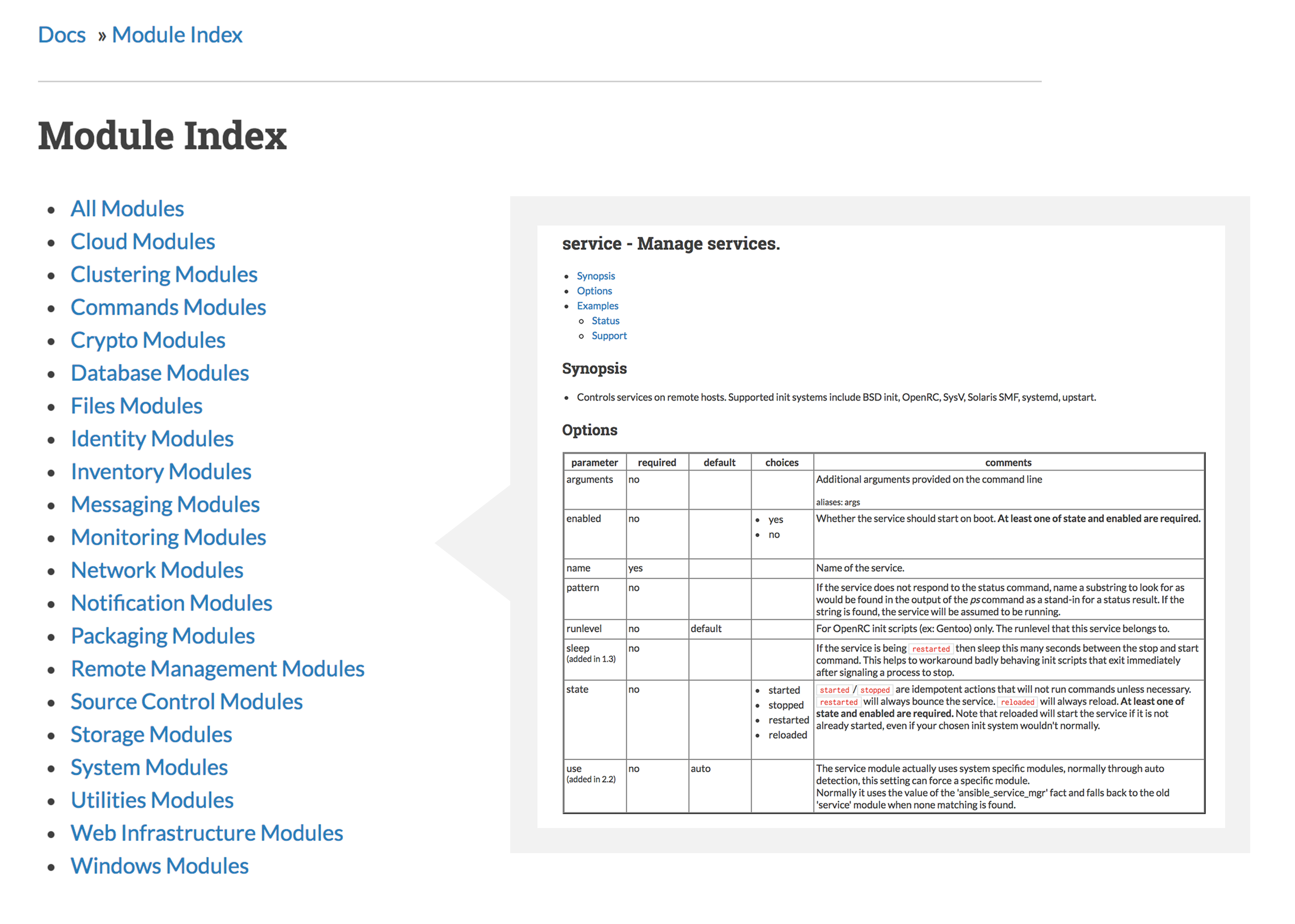
Modules Documentation
# List out all modules installed
$ ansible-doc -l
...
ios_banner Manage multiline banners on Cisco IOS devices
ios_command Run commands on remote devices running Cisco IOS
ios_config Manage Cisco IOS configuration sections
...
# Read documentation for installed module
$ ansible-doc ios_command
> IOS_COMMAND
Sends arbitrary commands to an ios node and returns the results read from the
device. This module includes an argument that will cause the module to wait for a
specific condition before returning or timing out if the condition is not met. This
module does not support running commands in configuration mode. Please use
[ios_config] to configure IOS devices.
Options (= is mandatory):
...
Modules: Run Commands
If Ansible doesn’t have a module that suits your needs there are the “run command” modules:
- command: Takes the command and executes it on the host. The most secure and predictable.
- ios_command: Sends arbitrary commands to an ios node and returns the results read from the device.
NOTE: Unlike standard modules, run commands have no concept of desired state and should only be used as a last resort.
How it works
Inventory
Inventory is a collection of hosts (nodes) with associated data and groupings that Ansible can connect and manage.
- Hosts (nodes)
- Groups
- Inventory-specific data (variables)
- Static or dynamic sources
Static Inventory Example
This inventory will work but is not human readable.
10.42.0.2
10.42.0.6
10.42.0.7
10.42.0.8
10.42.0.100
host.example.com
Static Inventory Example
[all:vars]
ansible_user=lcage
ansible_ssh_pass=ansible
ansible_port=22
[routers]
rtr1 ansible_host=54.174.116.49 ansible_user=ec2-user ansible_network_os=ios
rtr2 ansible_host=54.86.17.101 ansible_user=ec2-user ansible_network_os=ios
[hosts]
host1 ansible_host=34.224.57.27 ansible_user=ec2-user
[control]
ansible ansible_host=34.228.79.198 ansible_user=ec2-user
Ad-Hoc Commands
An ad-hoc command is a single Ansible task to perform quickly, but don’t want to save for later.
Ad-Hoc Commands: Common Options
- -m MODULE_NAME, --module-name=MODULE_NAME
Module name to execute the ad-hoc command - -a MODULE_ARGS, --args=MODULE_ARGS
Module arguments for the ad-hoc command - -b, --become
Run ad-hoc command with elevated rights such as sudo (Linux) or enable (Networking) - -e EXTRA_VARS, --extra-vars=EXTRA_VARS
Set additional variables as key=value or YAML/JSON - --version
Display the version of Ansible - --help
Display the MAN page for the ansible tool
Ad-Hoc Commands
# check all my inventory hosts are ready to be
# managed by Ansible
$ ansible all -m ping
# collect and display the discovered facts
# for the localhost
$ ansible localhost -m setup
# run the uptime command on all hosts in the
# web group
$ ansible web -m command -a "uptime"
Discovered Facts
Facts are bits of information derived from examining a host systems that are stored as variables for later use in a play.
$ ansible localhost -m setup
localhost | success >> {
"ansible_facts": {
"ansible_default_ipv4": {
"address": "192.168.1.37",
"alias": "wlan0",
"gateway": "192.168.1.1",
"interface": "wlan0",
"macaddress": "c4:85:08:3b:a9:16",
"mtu": 1500,
"netmask": "255.255.255.0",
"network": "192.168.1.0",
"type": "ether"
},
Network Facts
For non-Linux systems there are vendor specific modules for fact collection.
$ ansible -m ios_facts routers -c network_cli
student1-rtr1 | SUCCESS => {
"ansible_facts": {
"ansible_net_all_ipv4_addresses": [
"172.17.1.238"
],
"ansible_net_all_ipv6_addresses": [],
"ansible_net_filesystems": [
"bootflash:"
],
"ansible_net_gather_subset": [
"hardware",
"default",
"interfaces"
],
"ansible_net_hostname": "ip-172-17-1-238",
"ansible_net_image": "bootflash:csr1000v-universalk9.16.05.01b.SPA.bin",
Variables
Ansible can work with metadata from various sources and manage their context in the form of variables.
- Command line parameters
- Plays and tasks
- Files
- Inventory
- Discovered facts
- Roles
Variable Precedence
The order in which the same variable from different sources will override each other.
- extra vars
- task vars (only for the task)
- block vars (only for tasks in block)
- role and include vars
- play vars_files
- play vars_prompt
- play vars
- set_facts
- registered vars
- host facts
- playbook host_vars
- playbook group_vars
- inventory host_vars
- inventory group_vars
- inventory vars
- role defaults
Tasks
Tasks are the application of a module to perform a specific unit of work.
- file: A directory should exist
- yum: A package should be installed
There are also tasks for network devices as well
- ios_facts: collect the version of code running on Cisco IOS/IOS-XE
- ios_system: configure DNS server(s) on Cisco IOS/IOS-XE
- nxos_snmp_user: add an SNMP user on Cisco NX-OS
- eos_command: turn off a port on Arista EOS
- junos_banner: manage the banner on Juniper Junos OS
Example Tasks in a Play
tasks:
- name: gather ios_facts
ios_facts:
register: version
- debug:
msg: "{{version}}"
- name: Backup configuration
ios_config:
backup: yes
This example shows the task list of an Ansible playbook.
Plays & Playbooks
Plays are ordered sets of tasks to execute against host selections from your inventory. A playbook is a file containing one or more plays.
Playbooks are text files that contain one or more plays that are expressed in YAML. A play defines target hosts and a task list that are executed sequentially (i.e top to bottom) to achieve a certain state on those hosts.
For more details see the Playbook page in the Ansible documentation.
Playbook Example
---
- name: backup router configurations
hosts: routers
connection: network_cli
gather_facts: no
tasks:
- name: gather ios_facts
ios_facts:
register: version
- debug:
msg: "{{version}}"
- name: Backup configuration
ios_config:
backup: yes
Here we can see an example of a simple but complete Ansible play. The slides that follow will explore each of these parts and what they do.
Human-Meaningful Naming
---
- name: backup router configurations
hosts: routers
connection: network_cli
gather_facts: no
tasks:
- name: gather ios_facts
ios_facts:
register: version
- debug:
msg: "{{version}}"
- name: Backup configuration
ios_config:
backup: yes
Every play and each task in it can be assigned a name that describes its objective in the automation workflow and is output during execution.
It's best practice to always name your plays and tasks. Adding name with a human-meaningful description better communicates the intent to users when running a play.
Host Selector
---
- name: backup router configurations
hosts: routers
connection: network_cli
gather_facts: no
tasks:
- name: gather ios_facts
ios_facts:
register: version
- debug:
msg: "{{version}}"
- name: Backup configuration
ios_config:
backup: yes
The Ansible play host selector defines which nodes in the inventory the automation is targetting.
In this example, a single group of "web" is being targetted. Ansible supports targetting intersections, unions and filters of multiple groups or hosts though.
For more details see the host selector Patterns page in the Ansible documentation.
Tasks
---
- name: backup router configurations
hosts: routers
connection: network_cli
gather_facts: no
tasks:
- name: gather ios_facts
ios_facts:
register: version
- debug:
msg: "{{version}}"
- name: Backup configuration
ios_config:
backup: yes
Tags
Tags are useful to be able to run a subset of a playbook on-demand.
tasks:
- name: gather ios_facts
ios_facts:
register: version
tags: debug
- debug:
msg: "{{version}}"
tags: debug
- name: Backup configuration
ios_config:
backup: yes
tags:
- backup
Demo Time:
Network Facts
Lab01 - Using Ansible to gather data from network devices
Workshop:
Network Facts
Lab01 - Using Ansible to gather data from network devices
Variables - Recap
- host vars - variable specific to one host
- group vars - variables for all hosts within the group
It is possible, but not required, to configure variables in the inventory file.
Inventory ini file
[junos]
vsrx01 ansible_host=an-vsrx-01.rhdemo.io private_ip=172.16.1.1
vsrx02 ansible_host=an-vsrx-02.rhdemo.io private_ip=172.17.1.1
[junos:vars]
ansible_network_os=junos
ansible_password=Ansible
[ios]
ios01 ansible_host=an-ios-01.rhdemo.io
[ios:vars]
ansible_network_os=ios
ansible_become=yes
ansible_become_method=enable
ansible_become_pass=cisco
Host Variables - hostvars
[junos]
vsrx01 ansible_host=an-vsrx-01.rhdemo.io private_ip=172.16.1.1
vsrx02 ansible_host=an-vsrx-02.rhdemo.io private_ip=172.17.1.1
[junos:vars]
ansible_network_os=junos
ansible_password=Ansible
[ios]
ios01 ansible_host=an-ios-01.rhdemo.io
[ios:vars]
ansible_network_os=ios
ansible_become=yes
ansible_become_method=enable
ansible_become_pass=cisco
Group Variables - groupvars
[junos]
vsrx01 ansible_host=an-vsrx-01.rhdemo.io private_ip=172.16.1.1
vsrx02 ansible_host=an-vsrx-02.rhdemo.io private_ip=172.17.1.1
[junos:vars]
ansible_network_os=junos
ansible_password=Ansible
[ios]
ios01 ansible_host=an-ios-01.rhdemo.io
[ios:vars]
ansible_network_os=ios
ansible_become=yes
ansible_become_method=enable
ansible_become_pass=cisco
Conditionals
Ansible supports the conditional execution of a task based on the run-time evaluation of variable, fact, or previous task result.
- name: configure interface settings
ios_config:
lines:
- description shutdown by Ansible
- shutdown
parents: interface GigabitEthernet2
when: ansible_network_os == "ios"
Conditionals are another instance of Jinja2 in action within Ansible plays themselves. In the provided example "ansible_os_family" is a fact variable Ansible will set.
There are other forms of conditional clauses, but when is usually all that is needed.
NOTE: Conditional clauses are consdered to be raw Jinja2 expression without double curly braces.
Multi-Platform Playbooks
- name: run on eos
include_tasks: tasks/eos.yml
when: ansible_network_os == eos
- name: run on ios
include_tasks: tasks/ios.yml
when: ansible_network_os == ios
- name: run on junos
include_tasks: tasks/junos.yml
when: ansible_network_os == junos
- name: run on nxos
include_tasks: tasks/nxos.yml
when: ansible_network_os == iosxr
Using a config module
Manage configuration on a network platform
- name: configure top level configuration
ios_config:
lines: hostname {{ inventory_hostname }}
- name: configure interface settings
ios_config:
lines:
- description test interface
- ip address 172.31.1.1 255.255.255.0
parents: interface Ethernet1
- name: configure from a jinja2 template
ios_config:
src: config.j2
AWS - Network Diagram
As a lab precursor look at the network diagram
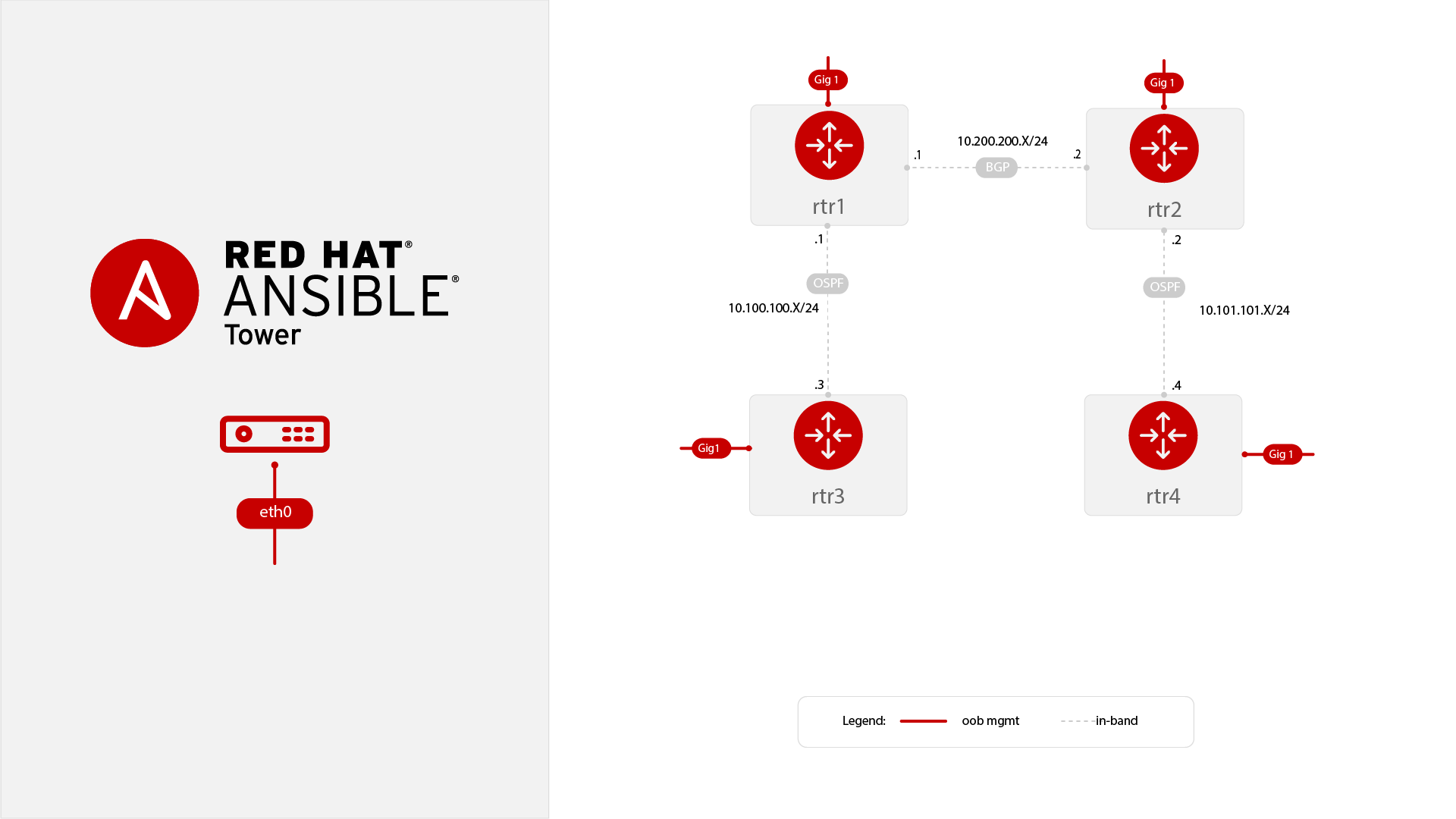
Demo Time:
Lab 02 - configs, backups and restores
Workshop:
Lab 02 - configs, backups and restores
Doing More with Playbooks
Here are some more essential playbook features that you can apply:
- Templates
- Loops
- Conditionals
- Blocks
We only have covered the most essential capabiltites of what can be done with a playbook so far.
Here we list a few more though this is still far from all there is. There's many other powerful playbook features for handling less common though vital automation workflows. No need to learn everything at once. You can start small and pick up more features over time as you need them.
Templates
Ansible embeds the Jinja2 templating engine that can be used to dynamically:
- Set and modify play variables
- Conditional logic
- Generate files such as configurations from variables
Templates are a vital feature provided by the Jinja2 template engine, a powerful piece of software independent of Ansible. Ansible makes this usage as seamless and transparent as possible. Most will not realize they are doing templating when they develop plays with Ansible.
We don't show any specific template examples at the moment because we'll have plenty of opportunity to see templates in action as we cover other topics.
In all actuality, what is covered here only touches upon a few of its most basic features. To go deeper see these docs:
Networking Template Example
Manage configuration on a network platform
---
- name: configure OSPF router-id
hosts: network
tasks:
- name: configure ospf
nxos_config:
src: template.j2
Loops
Loops can do one task on multiple things, such as create a lot of users, install a lot of packages, or repeat a polling step until a certain result is reached.
---
- hosts: cisco
connection: local
tasks:
- nxos_snmp_user:
user: "{{item.user}}"
group: network-admin
authentication: sha
pwd: "{{item.password}}"
with_items:
- { user: 'exampleuser', password: 'testPASS123' }
- { user: 'gerald', password: 'testPASS456' }
- { user: 'sean', password: 'testPASS789' }
- { user: 'andrius', password: 'vTECH1234' }
This example demonstrates a basic loop with with_items. The loop sets a variable called "item", a template variable courtesy of the embedded Jinja2 template engine, with the list value that is in context.
There are many different and specialized types of task loops to work with. See the Loops documentation to go deeper.
Blocks
Blocks cut down on repetitive task directives, allow for logical grouping of tasks and even in play error handling.
- name: Configure Hostname and DNS
block:
- ios_config:
lines: hostname {{ inventory_hostname }}
- name: configure name servers
ios_system:
name_servers:
- 8.8.8.8
- 8.8.4.4
when: ansible_network_os == "ios"
In the provided example we use a block to group two tasks that are to be conditional executed if a host is running a Red Hat family linux using one conditional clause. In practice, we could have copied the when clause onto each task and gotten same result. Using a block, there is less clutter thereby less to maintain and nothing to keep in sync. The utility of using a block increases the more tasks and clauses are in use.
Blocks have a play in error handling and automating roll backs that we won't get into here given the scope of that topic.
See the documentation on blocks to dig deeper.
Demo Time:
Lab 03 - IP Fabric Templating
Workshop:
Lab 03 - IP Fabric Templating
Roles
Roles are a packages of closely related Ansible content that can be shared more easily than plays alone.
- Improves readability and maintainability of complex plays
- Eases sharing, reuse and standardization of automation processes
- Enables Ansible content to exist independently of playbooks, projects -- even organizations
- Provides functional conveniences such as file path resolution and default values
Roles are closely related Ansible content that are organized into a pre-defined directory structure, making them easier to reuse and share among groups.
Project with Embedded Roles Example
site.yml
roles/
common/
files/
templates/
tasks/
handlers/
vars/
defaults/
meta/
ospf/
files/
templates/
tasks/
handlers/
vars/
defaults/
meta/
This slide shows an example file system with a top-level playbook (site.yml) and two sample roles (common and apache) embedded in the project. Notice how the file structure under each role are similar to what we find in a play. Role deconstruct the content we'd put in a play and package it up in such a way that it is portable and easily shared and reused.
Project with Embedded Roles Example
# site.yml
---
- hosts: routers
roles:
- common
- ospf
This slide shows the site.yml playbook using the roles in our example project. Notice that it is much more concise than what we've seen.
Ansible Galaxy
http://galaxy.ansible.com
Ansible Galaxy is a hub for finding, reusing and sharing Ansible content.
Jump-start your automation project with content contributed and reviewed by the Ansible community.
Ansible Galaxy refers to the Galaxy website, a hub for finding, downloading, and sharing community developed roles. Downloading roles from Galaxy is a great way to jumpstart your automation projects.
Galaxy also refers to a command line tool, ansible-galaxy, for installing, creating and managing roles from the Galaxy website or directly from a git based SCM. You can also use it to create a new role, remove roles, or perform tasks on the Galaxy website.
Next Steps
- It's easy to get started
ansible.com/get-started - Join the Ansible community
ansible.com/community - Would you like to learn a lot more?
redhat.com/en/services/training/do407-automation-ansible