ANSIBLE
Training Course for Ansible Automation
This project is maintained by DLT-Solutions-JBoss
Exercise 1: Adding members to a pool on F5
Table of Contents
Objective
Demonstrate use of the BIG-IP pool member module to tie web server nodes into the load balancing pool http_pool created in the previous exercises.
Guide
Step 1:
Using your text editor of choice create a new file called bigip-pool-members.yml.
[student1@ansible ~]$ nano bigip-pool-members.yml
vimandnanoare available on the control node, as well as Visual Studio and Atom via RDP
Step 2:
Enter the following play definition into bigip-pool-members.yml:
---
- name: BIG-IP SETUP
hosts: lb
connection: local
gather_facts: false
- The
---at the top of the file indicates that this is a YAML file. - The
hosts: lb, indicates the play is run only on the lb group. Technically there only one F5 device but if there were multiple they would be configured simultaneously. connection: localtells the Playbook to run locally (rather than SSHing to itself)gather_facts: falsedisables facts gathering. We are not using any fact variables for this playbook.
Step 3
Next, add the first task. This task will use the bigip_pool_member module configure the two RHEL web servers as nodes on the BIG-IP F5 load balancer.
- name: BIG-IP SETUP
hosts: lb
connection: local
gather_facts: false
tasks:
- name: ADD POOL MEMBERS
bigip_pool_member:
server: "{{private_ip}}"
user: "{{ansible_user}}"
password: "{{ansible_ssh_pass}}"
server_port: "8443"
state: "present"
name: "{{hostvars[item].inventory_hostname}}"
host: "{{hostvars[item].ansible_host}}"
port: "80"
pool: "http_pool"
validate_certs: "no"
loop: "{{ groups['webservers'] }}"
Explanation of each line within the task:
name: ADD POOL MEMBERSis a user defined description that will display in the terminal output.bigip_pool_member:tells the task which module to use.
Next we have module parameters
- The
server: ""parameter tells the module to connect to the F5 BIG-IP IP address, which is stored as a variableprivate_ipin inventory - The
user: ""parameter tells the module the username to login to the F5 BIG-IP device with - The
password: ""parameter tells the module the password to login to the F5 BIG-IP device with - The
server_port: 8443parameter tells the module the port to connect to the F5 BIG-IP device with - The
state: "present"parameter tells the module we want this to be added rather than deleted. - The
name: ""parameter tells the module to use theinventory_hostnameas the name (which will be host1 and host2). - The
host: ""parameter tells the module to add a web server IP address already defined in our inventory. - The
pool: "http_pool"parameter tells the module to put this node into a pool named http_pool - The
validate_certs: "no"parameter tells the module to not validate SSL certificates. This is just used for demonstration purposes since this is a lab. Finally there is a loop parameter which is at the task level (it is not a module parameter but a task level parameter: loop:tells the task to loop over the provided list. The list in this case is the group webservers which includes two RHEL hosts.
Step 4
Run the playbook - exit back into the command line of the control host and execute the following:
[student1@ansible ~]$ ansible-playbook bigip-pool-members.yml
Playbook Output
The output will look as follows.
[student1@ansible ~]$ ansible-playbook bigip-pool-members.yml
PLAY [BIG-IP SETUP] ************************************************************
TASK [ADD POOL MEMBERS] ********************************************************
changed: [f5] => (item=host1)
changed: [f5] => (item=host2)
PLAY RECAP *********************************************************************
f5 : ok=1 changed=1 unreachable=0 failed=0
Solution
The finished Ansible Playbook is provided here for an Answer key. Click here: bigip-pool-members.yml.
Verifying the Solution
Login to the F5 with your web browser to see what was configured. Grab the IP information for the F5 load balancer from the lab_inventory/hosts file, and type it in like so: https://X.X.X.X:8443/
The pool will now show two members (host1 and host2). Click on Local Traffic-> then click on Pools. Click on http_pool to get more granular information. Click on the Members tab in the middle to list all the Members.
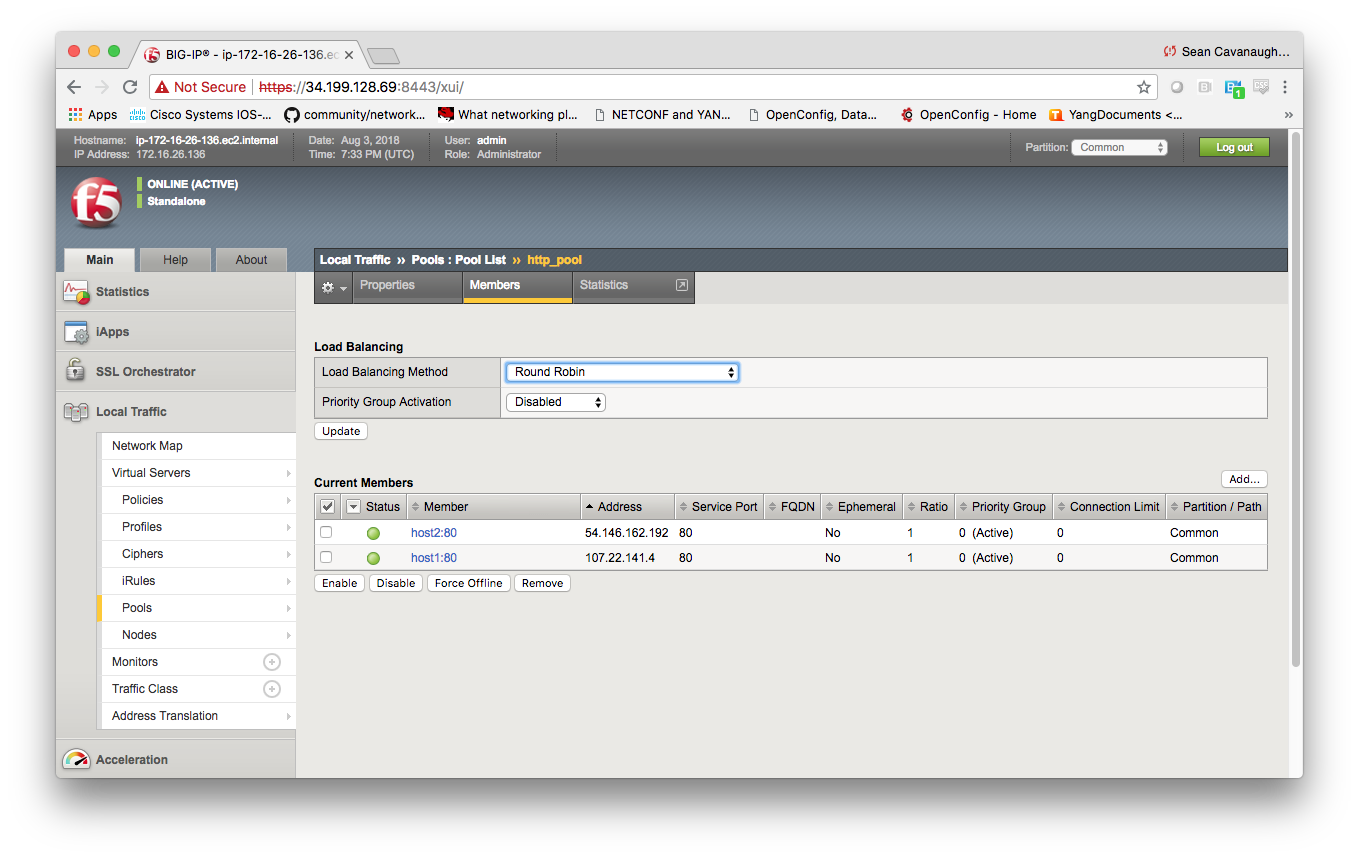
You have finished this exercise. Click here to return to the lab guide